We’ve had so many inquiries on how to view Muslim Kids TV via Samsung Smart TV.
Here is a step by step on how to install Muslim Kids TV on your Samsung TV.
1. Search for Muslim Kids TV on your Samsung smart TV
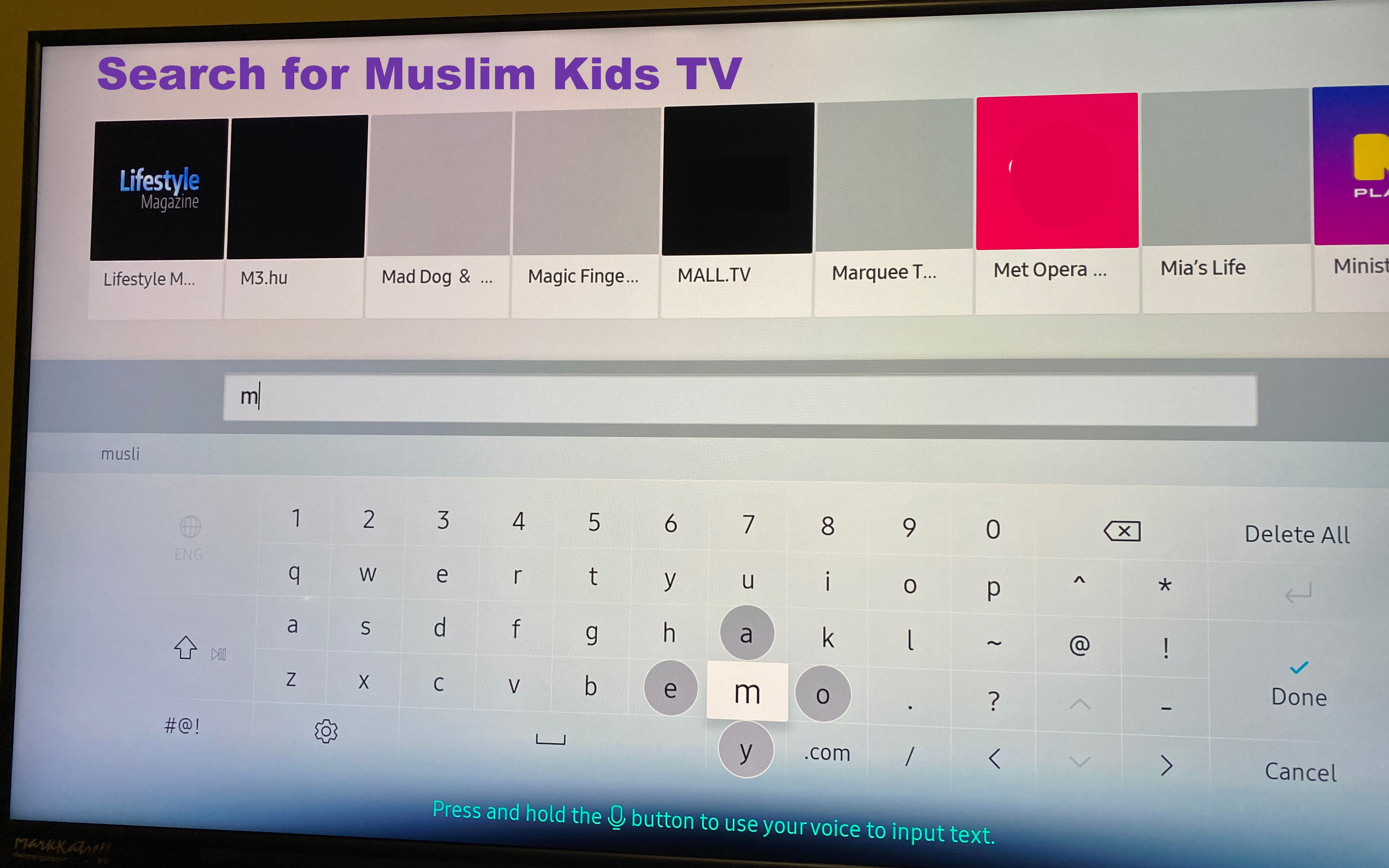
2. Once you find the icon, click on it

3. Install the app

4. Once it is installed, add to home

5. After adding it to your homepage, click on the Muslim Kids TV icon to launch the app

6. When you launch, the videos will be locked. Please click on any of the videos.
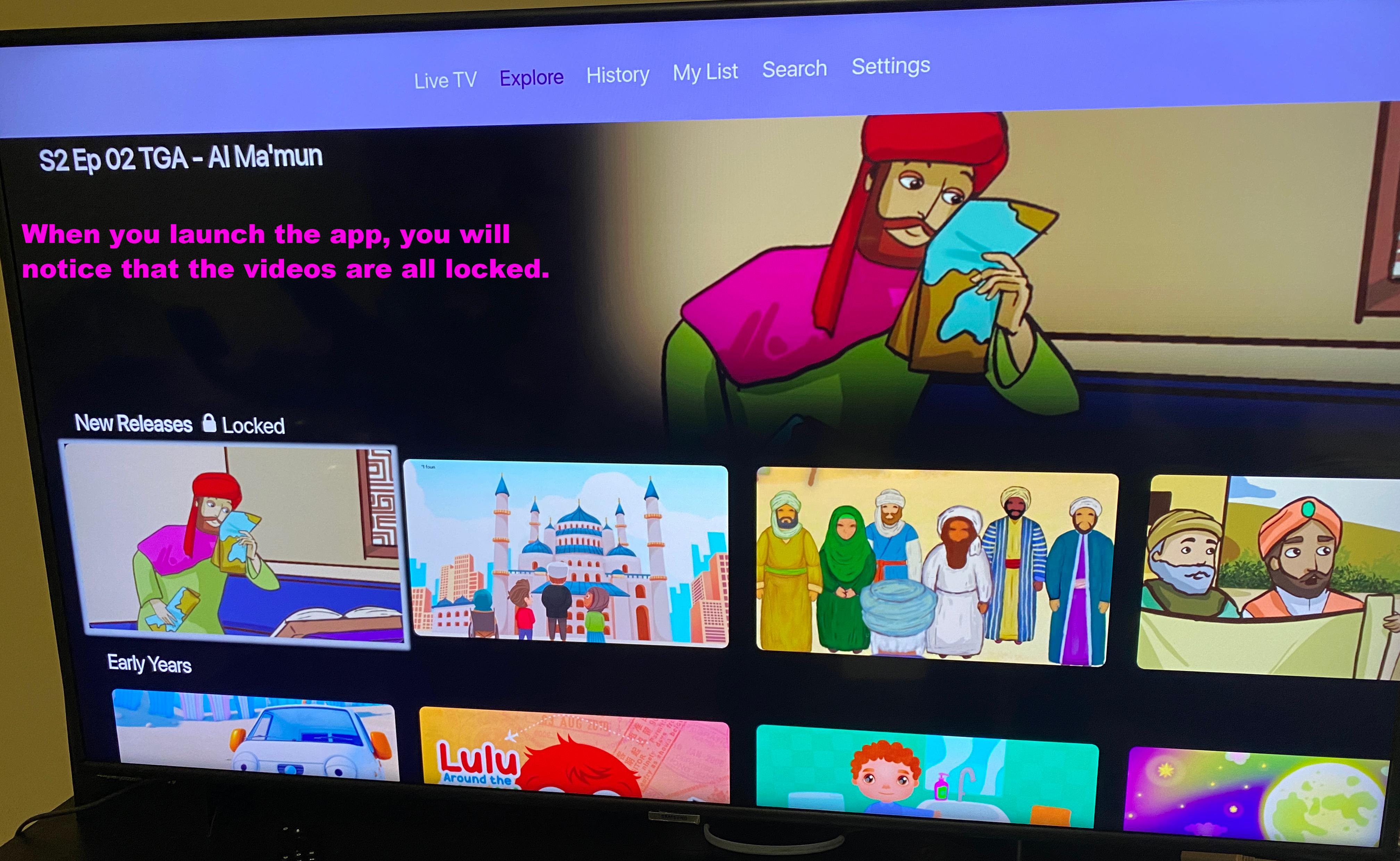
7. This screen will appear after clicking on any of the locked videos.
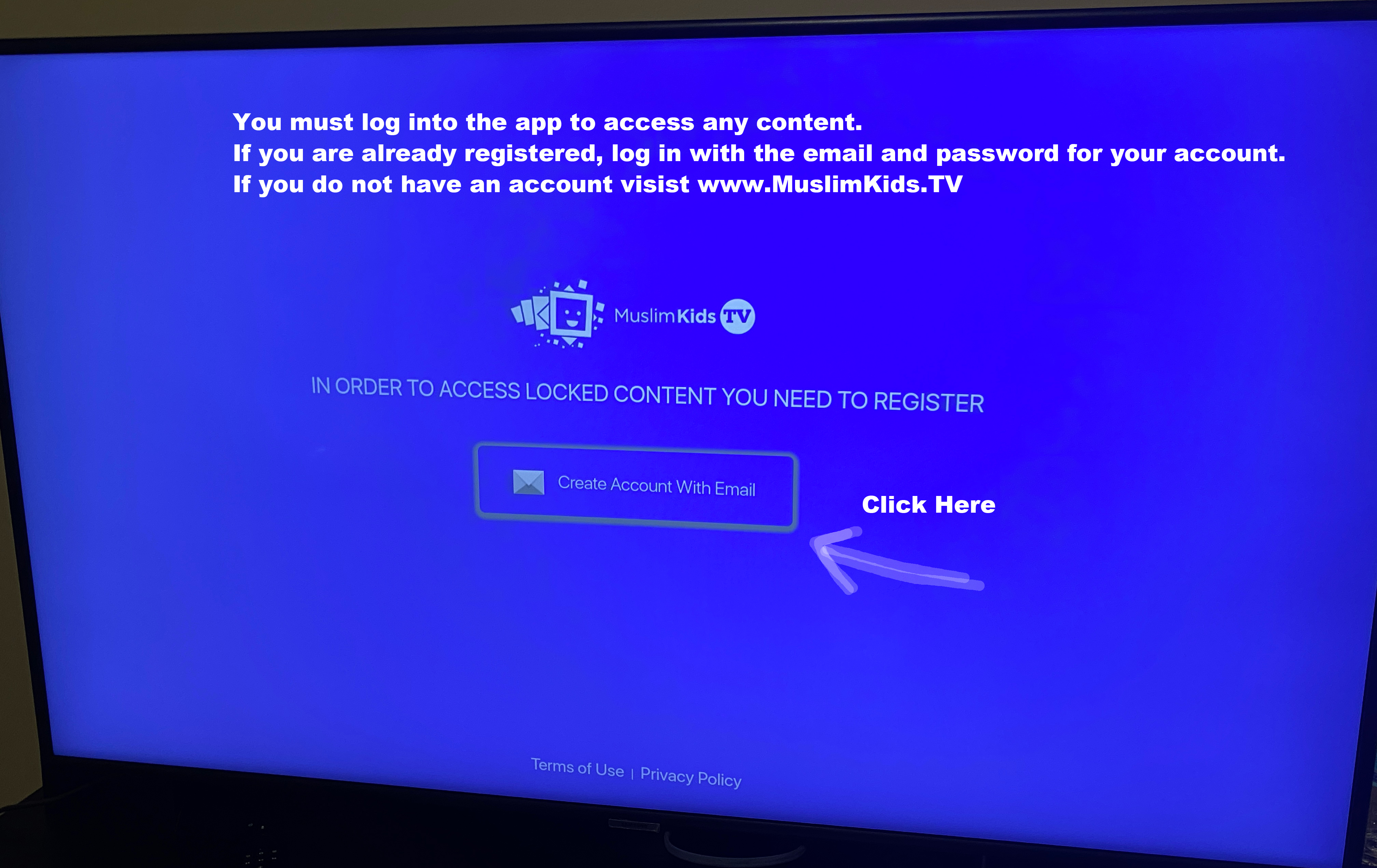
8. You must enter an account that is already created. If you do not have an account, please register via web. (www.MuslimKids.TV)
Enter your email and password.
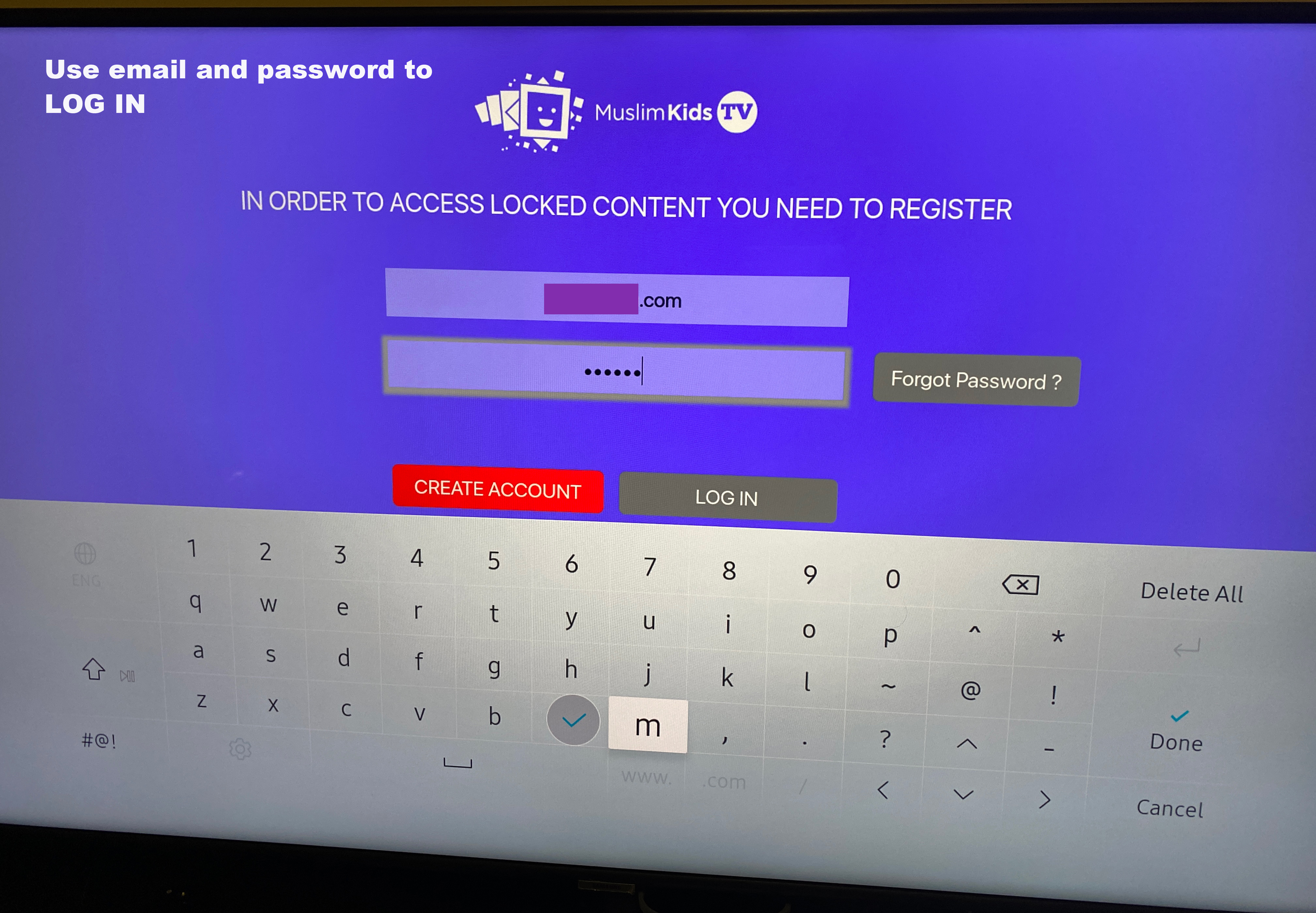
9. Once you have enter your email, navigate down to enter your password using the down arrow key on the keyboard.
Once you enter your password, again use the down arrow and right arrow to navigate to LOG IN.
****Do not use Done as it does not take you to the LOG IN****
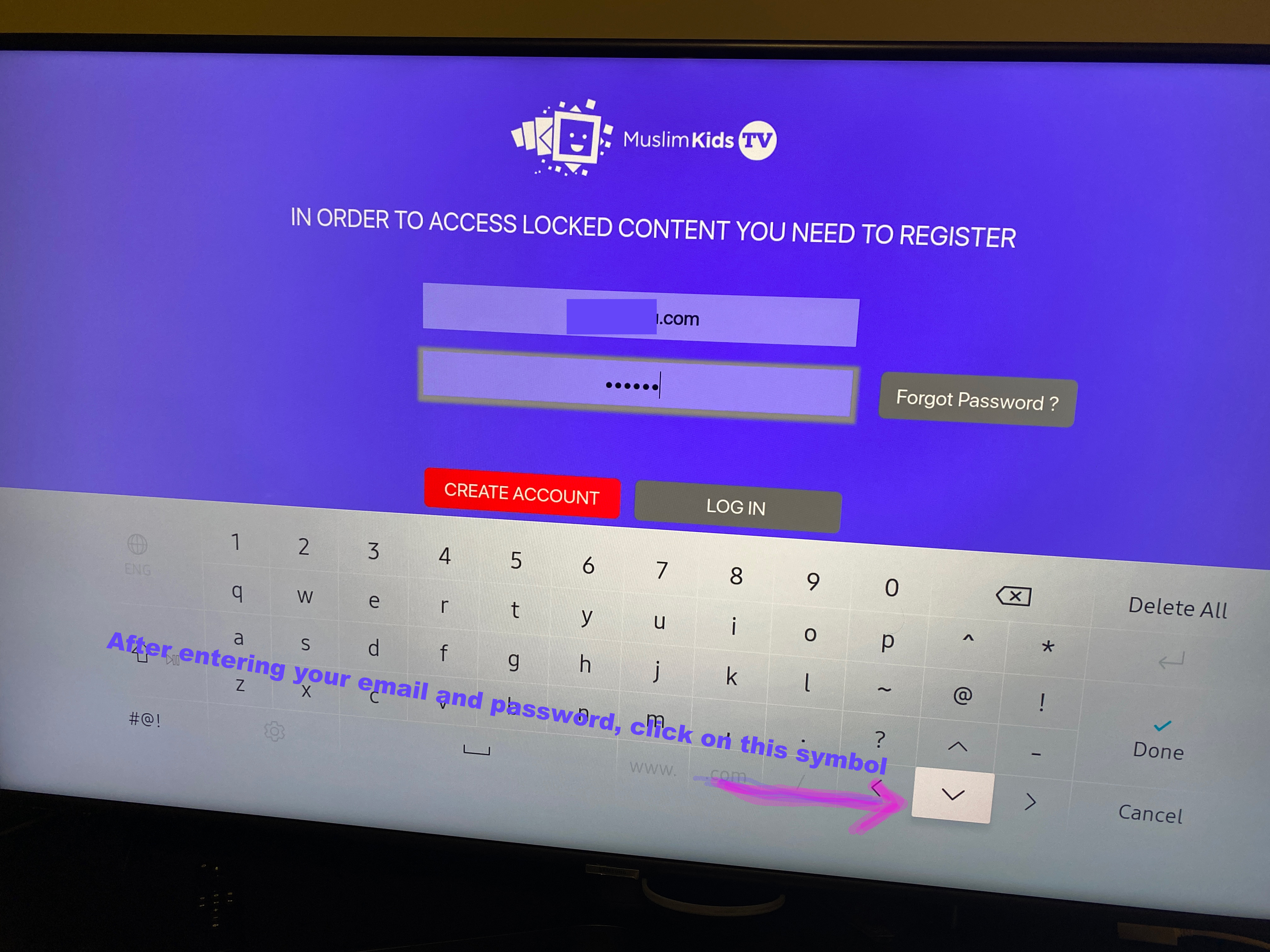
10. You MUST select the LOG IN
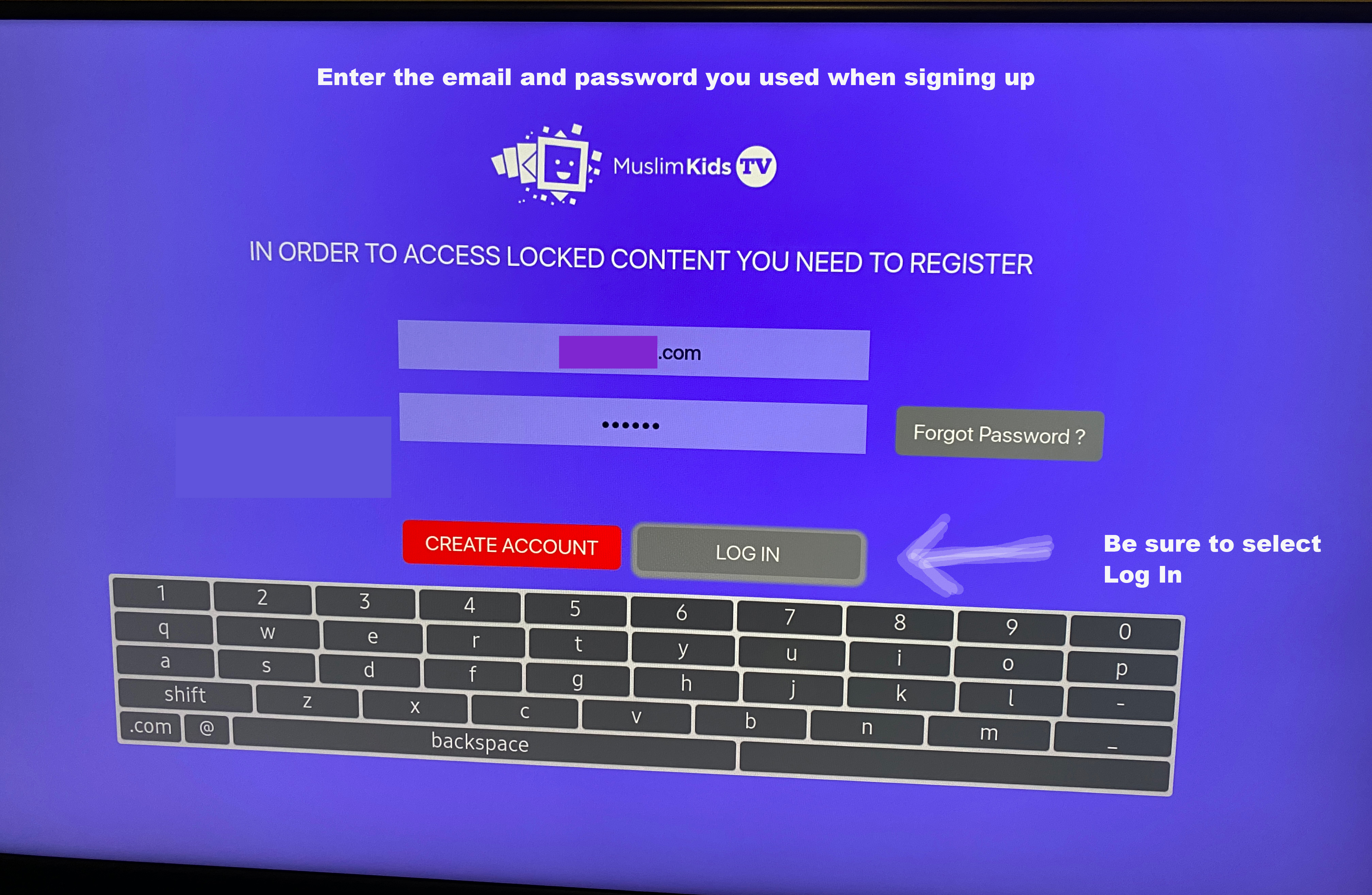
11. The last step is to press enter to acknowledge the Privacy Policy and enter again to Continue and finish the LOG IN
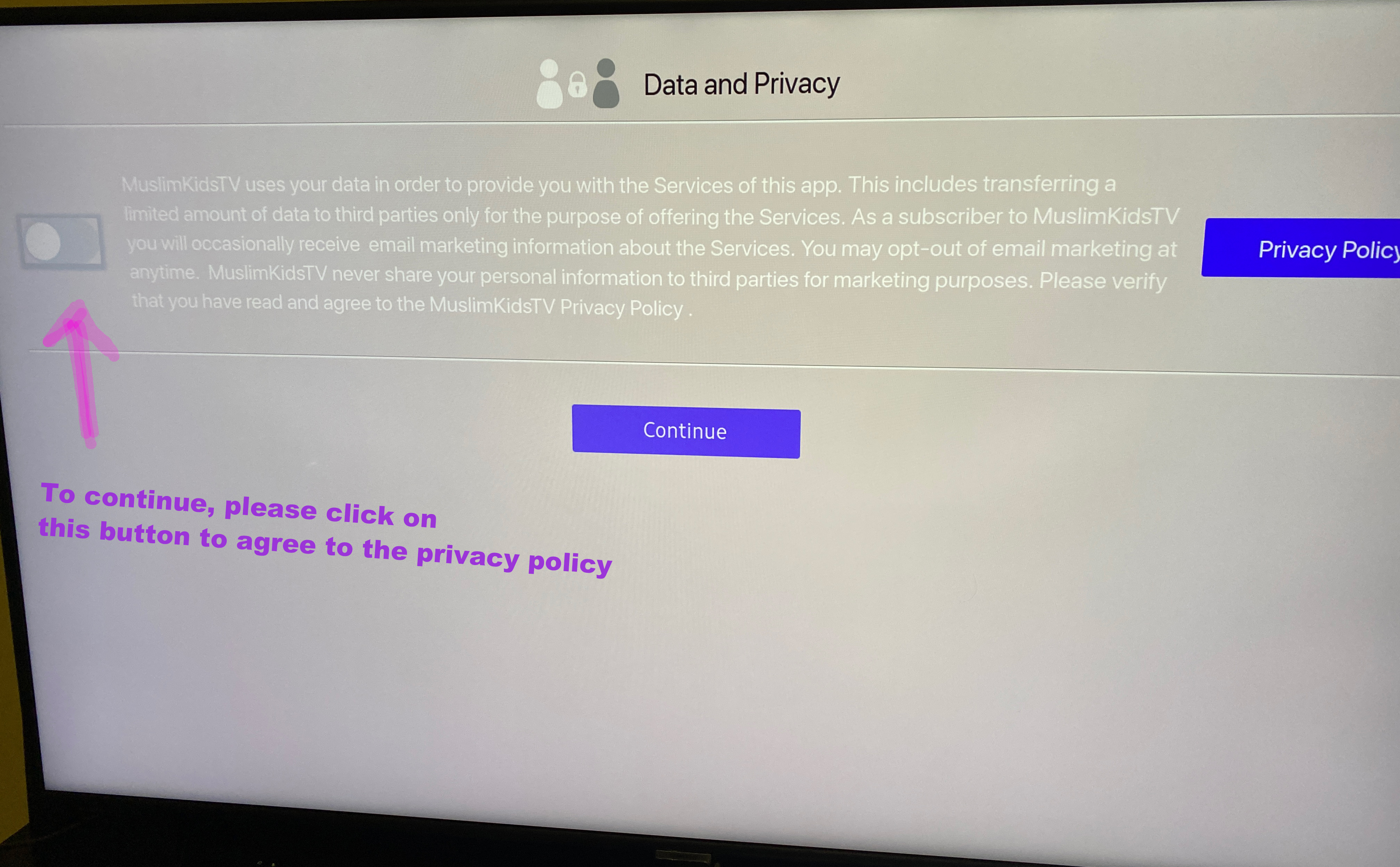
You will now be logged into the app to enjoy all of the content unlocked!
